Explore the UN Comtrade database—it’s accessible for free, and no subscription is required. However, registering for a free and basic individual UN Comtrade account is necessary to access more features. Sign up using your email address at https://comtrade.un.org
Registered users with a free and basic individual account seeking more extensive data or considering a paid subscription may apply for a trial subscription. A UN Comtrade premium trial subscription allows them to assess its features without cost or commitment. It is intended to showcase the enhanced capabilities of our premium service and allow users to make an informed decision before purchasing a premium subscription. Trial accounts offer the same features as premium subscriptions, such as an intuitive interface, customization options, and download capabilities, albeit with a restricted daily usage quota. In addition, trial accounts have access to the bulk download feature but are limited to a set of pre-defined bulk files. It gives the user an idea of how the bulk download facility would work if they had a premium subscription. The trial does not provide access to all bulk data files.
To qualify for the trial, users must have previously engaged with the fundamental functionalities offered within UN Comtrade through the free and Basic Individual account. Consequently, users can request a trial subscription only after 15 days of creating their account. This initial duration allows users sufficient time to familiarize themselves with UN Comtrade features and may lead them to discover that the Basic Individual account (free) adequately meets their requirements.
- Login to your account at UN Comtrade.
- Under your My Comtrade Free menu, select Premium Trial Request.
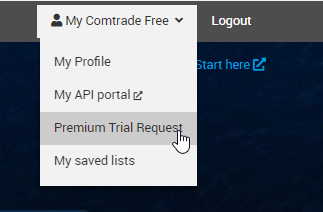
Trial subscriptions have access to the UN Comtrade API with a limited daily quota.
UN Comtrade Premium API Trial (subscription key required)
- Limited set of bulk data files
- Limited API calls with results up to 250k records per call
- Limited API calls using Async/Deliver option
Once your trial account request has been approved and established, trial users can request a subscription key separately through the UN Comtrade Developer portal. To obtain a subscription key, please see steps below:
- Visit the UN Comtrade Developer Portal at https://comtradedeveloper.un.org. Use your UN Comtrade account (registered email address in UN Comtrade) to sign in.
- Browse through the products page: https://comtradedeveloper.un.org/products.
- Select and click on the product: Premium Trial APIs
- In the next screen, provide a subscription name and click Subscribe.
- After clicking “Subscribe,” the state would change to “Submitted.” You will receive a notification at your registered email confirming your request for a subscription key. Please give us one (1) business day to issue the subscription key.
- Once subscription keys are issued, the status of your request will change to “Active.” The keys will be available under your user profile: https://comtradedeveloper.un.org/profile. Click on the ‘Show’ link for the primary key, and your subscription key will be shown.
- Please review the API documentation for information on constructing your API requests and exploring the available data fields.
- Begin using your API key to place requests and access the data you require.
- You are invited to explore Developer tools for UN Comtrade provided “as-is” by the community:
- UN Comtrade API Python Package For API examples at Github ComtradeAPICall.
- ComtradeR
The trial subscription is strictly for 15 business days. To purchase a subscription, please visit https://shop.un.org/databases or email subscriptions@un.org.


